How To Join

1- Sign up for a profile, from the Front page select, Don't have a account (this is under the login button)

You will then be taken to the join panel, You must supply your name/username you want to use, if you use your name you can always switch it to off in your account panel so members will only see a site generated username.
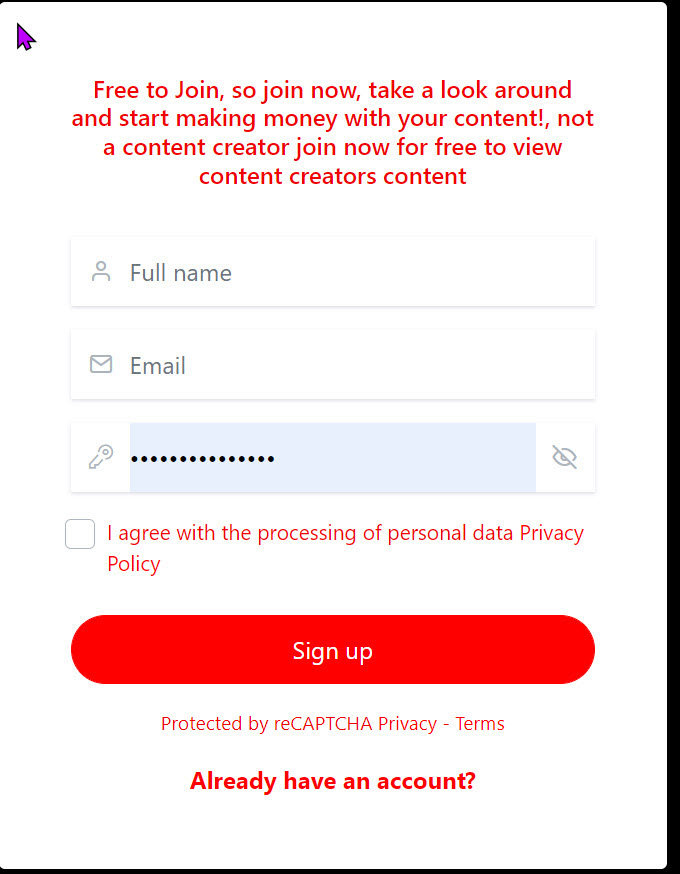
2- Once you sign up you will be taken to your edit profile page from there you can edit your profile and view your other profile functionalities.

Account:
- My profile page: View your profile page, you can upload you profile picture and page cover picture
- View your wallet: View and add funds to your wallet
- Referrals: Share your referral link and earn 5% for each one be it a Subscription, Tip or a PPV (for first transaction of your referral)
- Be a Creator: Want to start selling Subscriptions this is how to do it
- My Subscriptions: Shows the creators whose content you subscript to.
- Privacy and Security: Shows Login Sessions, you can also delete account
- Password: You can change your password
- Restricted users: Show users you have restricted from viewing or contacting you.
- Payments: Shows your payment history
- Payout method: If you are a Content Creator it will show what you chose as you payout method, (you must be a verified content creator)
- Withdrawals: If you are a Content Creator it will show what amount you chose to withdrawl for payout (you must be a verified content creator to make a withdrawal)
- Purchased Items : Items you have purchased in the site store

Privacy and Security:
- Block Countries: block countries you don't want to see your content or your profile to shown in.
- Payments received: show payments received from all sources.
- Sales: show all sales of the items you placed in the shop.